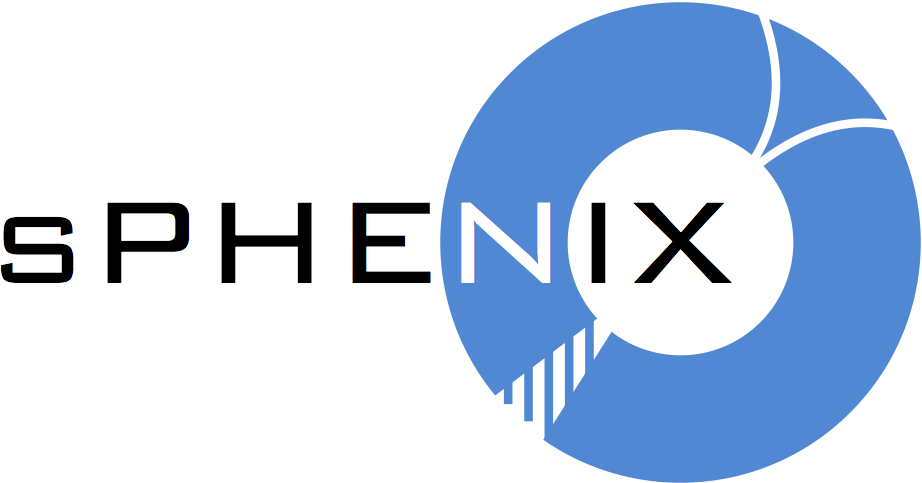The sPHENIX visitors office (SVO) is here to help you with site access and housing requests.
The office is run by
- Mariette Faulkner (faulkner@bnl.gov) - primary admin
- Peter Steinberg (steinberg@bnl.gov) - scientific liaison
This page will be used to document basic information for users, and especially the procedures we follow to help get people access to resources on the BNL site.
We can offer advice and tangible help on
- BNL site access
- On-site lodging booking (& lodging support for US citizens, green card holders, and B1/H1B visa holders)
- Per diem support (for US citizens, green card holders, and B1/H1B visa holders)
- Office space
How we can help you:
- Due to the volume of Guest registrations being submitted to the GUV Center, the SVO is requesting that those submitting their initial GRs or GR extensions, please do so, no less than 45 days prior to their anticipated visitor or need for sPHENIX computer access
- Notify the SVO (Peter & Mariette) of any anticipated visitors to BNL
- Please include dates of proposed visit and housing needs
- All reservations are made via SVO on behalf of the guest/collaborator
- The run is extended until early January, and possibly beyond - please make all requests to Mariette as soon as reasonably possible (if not well before).
- All guests must have an active guest number
- If needed, please register at https://www.bnl.gov/guv
- GUV enter needs at least 45 days notice for all registration by non-US citizens
- Training
- Check your training before arrival!
- Can be found online at https://www.bnl.gov/guv/training.php
- Note: everyone working at 1008 must have Collider-Accelerator training
- Given in person the first time, but can do challenge exams in following years
- Safety Training for access to 1008: Please ensure that all safety training is update to date prior to arrival onsite.
- Each visitor can check their training at Training Home | Guest, User & Visitor Center | BNL
- If you already have a BNL guest account under PHENIX, you will need to create a new RACF account specifically for sPHENIX, including making a new username.
- Here’s the direct link for doing so: https://www.sdcc.bnl.gov/information/getting-started/new-user-account
- Choose RHIC/sPHENIX for the facility/experiment
- For a full checklist on setting up the sPHENIX computing environment, please see the sPHENIX software wiki